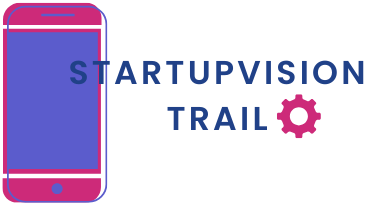Table of Contents
ToggleAccidentally deleted an important message on your iPhone? Don’t panic just yet! It happens to the best of us—like misplacing your keys or forgetting where you put that sandwich you made last week. Fortunately, there’s hope for retrieving those elusive texts hiding in the digital abyss.
Overview Of Message Deletion On iPhone
Accidentally deleting important messages on an iPhone happens frequently. Understanding how to recover those messages is essential for many users.
Importance Of Recovering Deleted Messages
Recovering deleted messages holds significant value for users. Lost texts can contain critical information, sentimental conversations, or important reminders. Retrieving these messages helps restore vital communication histories. Users benefit from recovery methods that ensure no essential information is permanently lost. Proper recovery methods can save time and reduce frustration when searching for important details.
Common Scenarios For Message Loss
Many scenarios lead to message loss on iPhones. One common situation occurs during accidental deletions while managing text threads. Users may also experience loss due to software updates, unintended settings changes, or device resets. In some cases, messages vanish due to syncing issues with iCloud or other backups. Recognizing these scenarios assists users in taking proactive steps to prevent message loss in the future.
Methods To Recover Deleted Messages
Recovering deleted messages on an iPhone involves several effective methods. Each approach presents unique steps and considerations.
Using iCloud Backup
To restore deleted texts via iCloud, access the device’s settings. First, check if iCloud Backup is enabled by navigating to Settings, tapping on your name, and selecting iCloud. If backups are present, perform a factory reset on your iPhone. After resetting, choose to restore from an iCloud backup during the setup process. This restoration brings back messages stored prior to the deletion. Note that any data added post-backup will not be recoverable.
Using iTunes Backup
An iTunes backup provides another pathway to recover deleted messages. Users should connect their iPhone to a computer with iTunes installed. After establishing a connection, select the device icon within iTunes. Choose “Restore Backup” from the options presented. Users must pick a backup created before the deletion occurred. Messages will return upon completion of the restore process, but any new data created after the backup will be lost.
Third-Party Recovery Software
Third-party recovery software offers a reliable alternative for retrieving lost messages. Numerous programs exist with varying features. Users can download and install one of these programs, following the software’s instructions. Most applications allow users to scan the iPhone for recoverable files. Once the scan completes, messages can be selectively restored. This method often requires some technical proficiency but can recover information not available through iCloud or iTunes.
Preventing Future Message Loss
Preventing future message loss requires proactive measures. Implementing regular backups and utilizing message retention settings can significantly reduce the risk.
Regular Backups
Backups ensure that data remains secure. Users can set up automatic iCloud backups by enabling the feature in settings. Restoring messages is straightforward if an accidental deletion occurs. For those opting for iTunes, connecting the iPhone to a computer allows for manual backups. Prioritizing these backups can save time and effort when restoring deleted texts. Schedule regular backups to maintain a consistent recovery point.
Using Message Retention Settings
Message retention settings allow users to manage how long messages remain on devices. Configuring settings to “Forever” reduces the chances of automatic deletions. Users can find these settings under Messages in their iPhone’s settings. Adjusting retention duration helps retain essential conversations for longer periods. Taking this simple step can prevent future losses and ensure important text threads are accessible when needed.
Recovering deleted messages on an iPhone is not only possible but can also be straightforward with the right approach. Users can breathe a sigh of relief knowing that methods like iCloud and iTunes backups offer reliable solutions. For those seeking a more tailored recovery process third-party software presents an additional option.
Taking proactive measures such as regular backups and adjusting message retention settings can greatly reduce the risk of future message loss. By staying informed and prepared users can ensure that their important conversations remain accessible and safeguarded against accidental deletions.