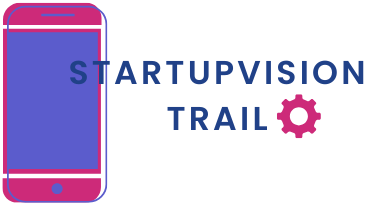Table of Contents
ToggleIn today’s fast-paced digital world, the line between tablets and laptops continues to blur. A tablet with a keyboard offers the perfect blend of portability and functionality, making it an ideal choice for students, professionals, and casual users alike. With advancements in technology, these devices are not just for browsing the web or streaming videos; they’re powerful enough to handle demanding tasks.
Imagine being able to type comfortably on a lightweight device that fits easily into a bag. Whether it’s for taking notes in a lecture, drafting reports, or enjoying a movie, a tablet with a keyboard provides versatility without compromising on performance. As more people seek flexible solutions for work and play, this combination is quickly becoming a go-to option for anyone looking to enhance their productivity on the go.
Overview of Tablet With Keyboard
Tablet with keyboard devices combine the portability of tablets with the functionality of laptops. They cater to various user needs by enabling seamless transitions between work and leisure activities.
Tablets equipped with keyboards feature solid performance capabilities, making them suitable for tasks such as document editing, graphic design, and programming. They often include detachable or foldable keyboards, enhancing usability while maintaining lightweight designs.
Users appreciate the touchscreen interface, allowing intuitive navigation alongside keyboard input. Multi-tasking becomes more efficient, as many models support split-screen multitasking and run multiple applications simultaneously.
Most tablets with keyboards offer robust battery life, often lasting over 10 hours on a single charge, providing convenience for users on the move. Connectivity options, including USB-C ports and Bluetooth, ensure compatibility with various peripherals, further enhancing functionality.
The integration of keyboards into tablets offers a versatile solution for anyone seeking a dynamic computing experience.
Key Features to Consider

When selecting a tablet with a keyboard, several key features influence its performance and usability. Focus on display quality, battery life, and overall performance to ensure the device meets specific needs.
Display Quality
Display quality significantly impacts user experience. High-resolution displays (at least 1920×1080 pixels) provide sharp images and clear text, ensuring comfortable reading and viewing. Touchscreen capabilities enhance interactivity, allowing for intuitive navigation and seamless multitasking. Brightness levels matter too; screens with a minimum of 300 nits deliver optimal visibility in various lighting conditions. Investing in a tablet with an excellent display creates an engaging environment for both work and entertainment.
Battery Life
Battery life is crucial for portability and productivity. Tablets with keyboards should offer at least 8 to 12 hours of runtime on a single charge. Longer-lasting batteries support extended work sessions without constant recharging. Look for devices that incorporate efficient power management systems, which optimize performance while consuming minimal energy. Reliable battery performance enhances user convenience, making it easier to transition between tasks throughout the day.
Performance
Performance capabilities define how effectively a tablet with a keyboard handles demanding applications. Tablets equipped with at least 8GB of RAM and newer processors, like Qualcomm Snapdragon or Apple M1, support efficient multitasking and smooth operation. Consider storage options too; devices with SSDs provide faster access to files and applications than traditional hard drives. Overall system performance shapes how suitable a tablet is for tasks like editing, programming, or gaming, impacting user satisfaction.
Popular Models in the Market
Several tablet models with keyboards are currently popular, catering to diverse user preferences and computing needs. Each model offers unique features that appeal to students, professionals, and casual users.
Model Comparison
| Model | Display | Battery Life | RAM | Processor | Price Range |
|---|---|---|---|---|---|
| Apple iPad Pro | 11-inch/12.9-inch | Up to 12 hours | 8GB/16GB | Apple M1 | $799-$1,999 |
| Microsoft Surface Pro 8 | 13-inch | Up to 16 hours | 8GB/16GB | Intel Core i5/i7 | $999-$2,299 |
| Samsung Galaxy Tab S7+ | 12.4-inch | Up to 14 hours | 6GB/8GB | Qualcomm Snapdragon 865+ | $849-$1,149 |
| Lenovo Chromebook Duet | 10.1-inch | Up to 10 hours | 4GB/8GB | MediaTek Helio P60T | $249-$299 |
These models provide various display sizes, battery capacities, and performance specifications. The Apple iPad Pro, known for its high-resolution display and advanced M1 processor, delivers exceptional performance. Users seeking a Windows environment may prefer the Microsoft Surface Pro 8, which combines powerful hardware with a versatile design. The Samsung Galaxy Tab S7+ offers a premium Android experience with a stunning display and solid battery life. Budget-conscious users may find the Lenovo Chromebook Duet appealing due to its affordable price and decent performance.
User Reviews
User feedback highlights notable strengths and weaknesses of various models.
- Apple iPad Pro: Users praise its intuitive interface, excellent build quality, and top-notch performance. Some mention the high price as a downside.
- Microsoft Surface Pro 8: Reviewers appreciate its versatility and compatibility with Windows software. However, some users find the battery life shorter than expected with intensive tasks.
- Samsung Galaxy Tab S7+: Users love the vibrant display and solid performance for media consumption and productivity. A few note that the keyboard can feel cramped for prolonged typing.
- Lenovo Chromebook Duet: Reviewers highlight its affordability and efficiency for basic tasks. Some find limitations in performance for more demanding applications.
This diverse feedback helps potential buyers discern the right tablet with keyboard according to their specific needs and priorities.
Advantages of Using a Tablet With Keyboard
Tablets with keyboards offer numerous advantages for users seeking versatility in their devices.
- Portability: Tablets with keyboards weigh less than most laptops, making them easy to carry for work or leisure. Users appreciate their compact size, which fits easily in bags or backpacks, while maintaining lightweight designs.
- Enhanced Productivity: These devices support various tasks like note-taking, report preparation, and content creation. Users experience improved efficiency due to the physical keyboard, which facilitates faster typing compared to on-screen keyboards.
- Touchscreen Functionality: Tablets provide touchscreen interfaces that allow for intuitive navigation and interaction. Users can easily switch between keyboard input and touch gestures for a seamless experience in applications like document editing or graphic design.
- Long Battery Life: Many tablets with keyboards boast battery life exceeding 10 hours. Users benefit from extended usage without frequent recharging, making them ideal for long work sessions or travel.
- Versatile Connectivity: Equipped with USB-C ports and Bluetooth capabilities, tablets ensure compatibility with various peripherals. Users can connect external displays, storage devices, or other accessories, further enhancing the device’s functionality.
- Flexibility for Mixed Use: Tablets with keyboards easily transition between work and entertainment. Users can enjoy productivity applications during the day and switch to streaming or gaming in their leisure time without needing separate devices.
- Cost-Effective Option: Compared to traditional laptops, tablets with keyboards often represent a more affordable solution without sacrificing performance. Users find capable devices at competitive price points that meet their computing needs.
This combination of portability, productivity enhancement, touch interactivity, long battery life, versatile connectivity, mixed-use flexibility, and cost-effectiveness makes tablets with keyboards an attractive choice for a wide range of users.
Potential Drawbacks
Tablets with keyboards present several potential drawbacks that users should consider before making a purchase.
- Limited Processing Power
Limited processing power may restrict performance for demanding applications. While many tablets equip modern processors, they often lag behind traditional laptops in heavy multitasking or resource-intensive tasks.
- Small Screen Size
Small screen size can impact productivity. Tablets typically feature displays ranging from 10 to 13 inches, which may not provide the same viewing experience as larger laptop screens, affecting tasks that require detailed visual input.
- Less Software Compatibility
Less software compatibility exists in comparison to laptops. Certain professional applications may not have tablet versions, limiting functionality for users relying on specific software for their work.
- Keyboard Quality Variation
Keyboard quality varies significantly among models. Users may experience discomfort or inefficiency if the keyboard is not ergonomically designed or lacks sufficient travel, which can hinder typing speed and accuracy.
- Upgrade Limitations
Upgrade limitations occur more frequently with tablets. Many devices come with fixed storage and RAM, making hardware upgrades virtually impossible, which can affect longevity and adaptability to future software needs.
- Higher Cost to Performance Ratio
Higher cost to performance ratios can deter budget-conscious buyers. Tablets with keyboards often represent a more significant investment than traditional laptops with equivalent specifications, making them less appealing for those focused on cost-effectiveness.
- Durability Concerns
Durability concerns may arise regarding the tablet’s structure. Tablets, while portable, can be more susceptible to damage from drops and impacts compared to sturdier laptops that feature robust designs.
- Battery Replacement Issues
Battery replacement issues can complicate long-term use. Unlike laptops, tablets often possess integrated batteries, making repair or replacement challenging and potentially leading to higher long-term costs.
Considering these potential drawbacks allows users to make more informed decisions regarding whether a tablet with a keyboard aligns with their computing needs.
Tablets with keyboards are redefining the way users approach productivity and entertainment. Their blend of portability and functionality makes them an attractive option for anyone seeking a versatile device. With impressive battery life and robust performance capabilities, these tablets cater to a wide array of tasks, from professional work to casual browsing.
As technology continues to evolve, the appeal of tablets with keyboards is likely to grow. Users can expect ongoing improvements in processing power and software compatibility, enhancing their overall experience. By carefully considering the features that matter most, individuals can find the perfect tablet with a keyboard to meet their unique needs.